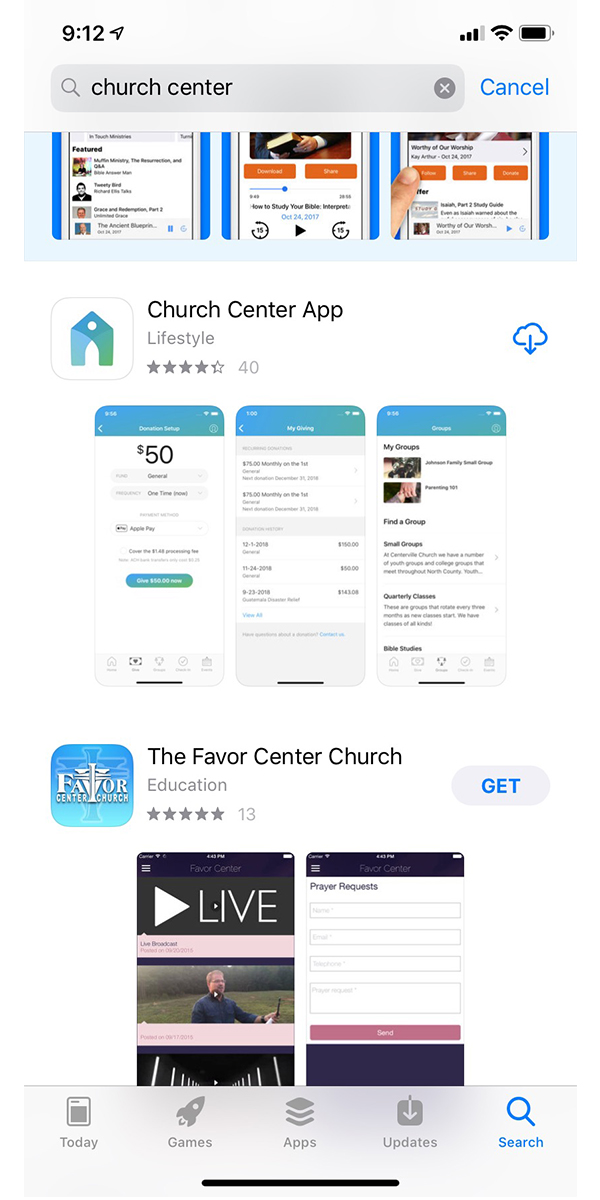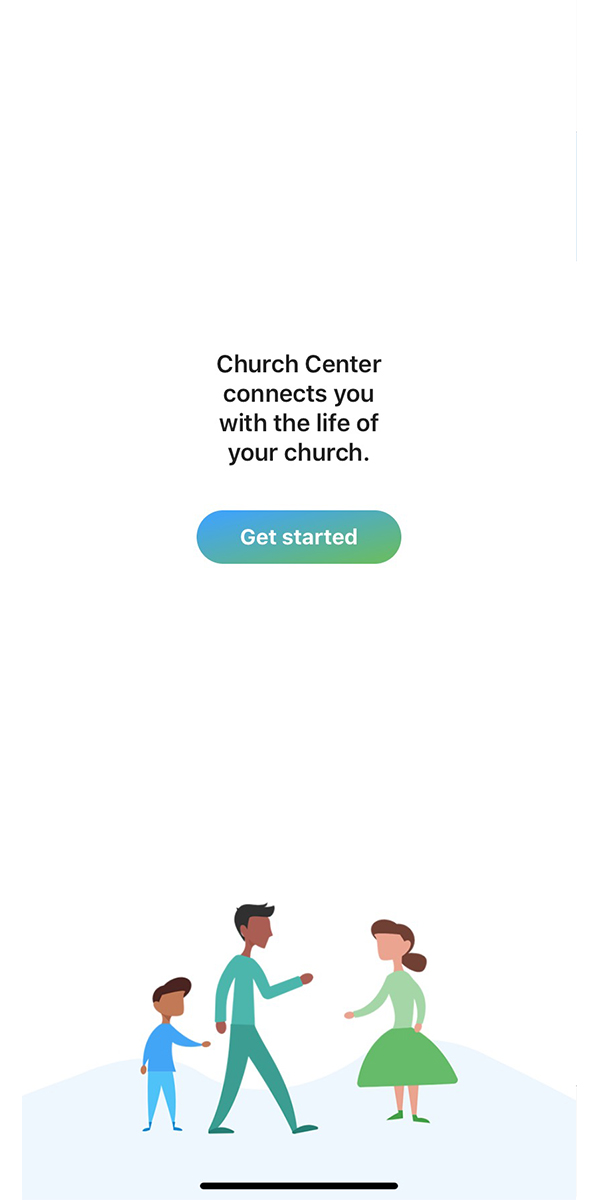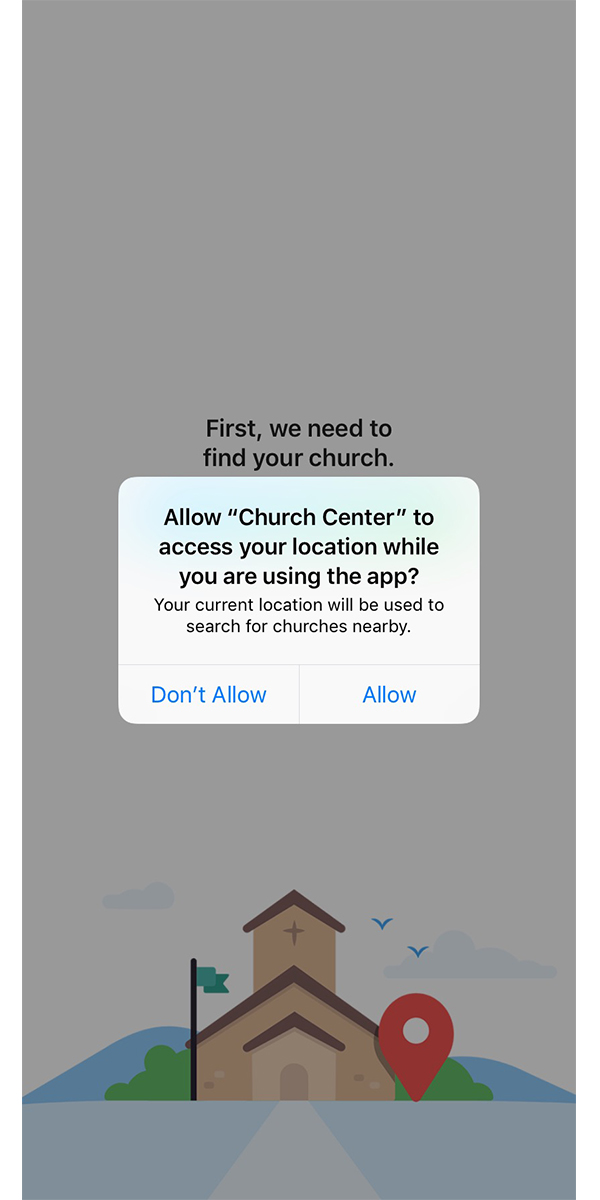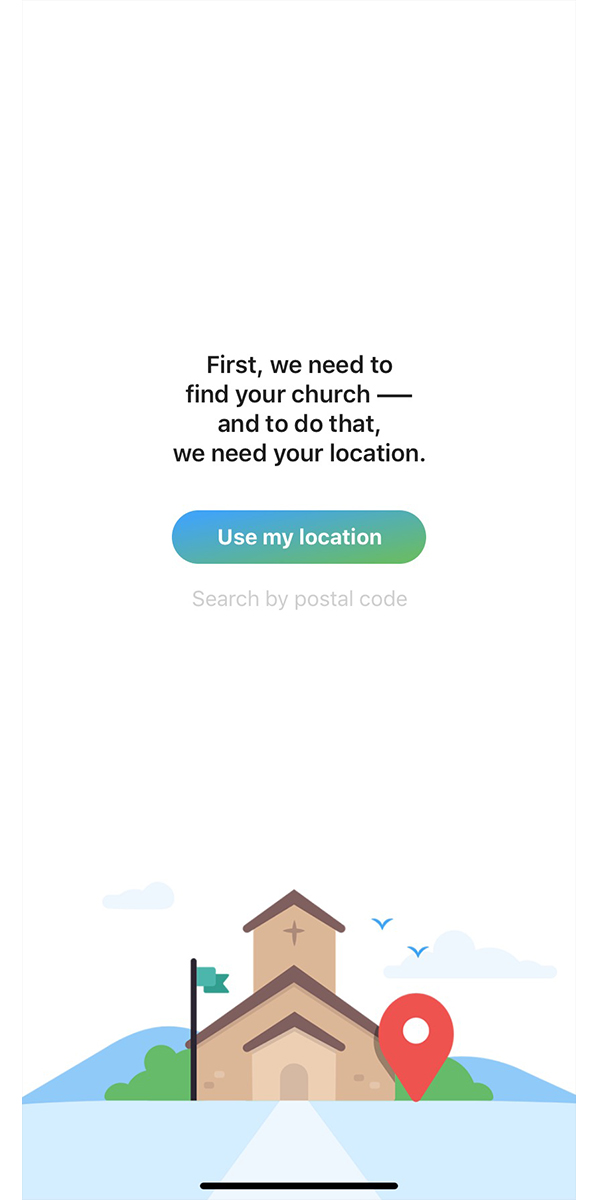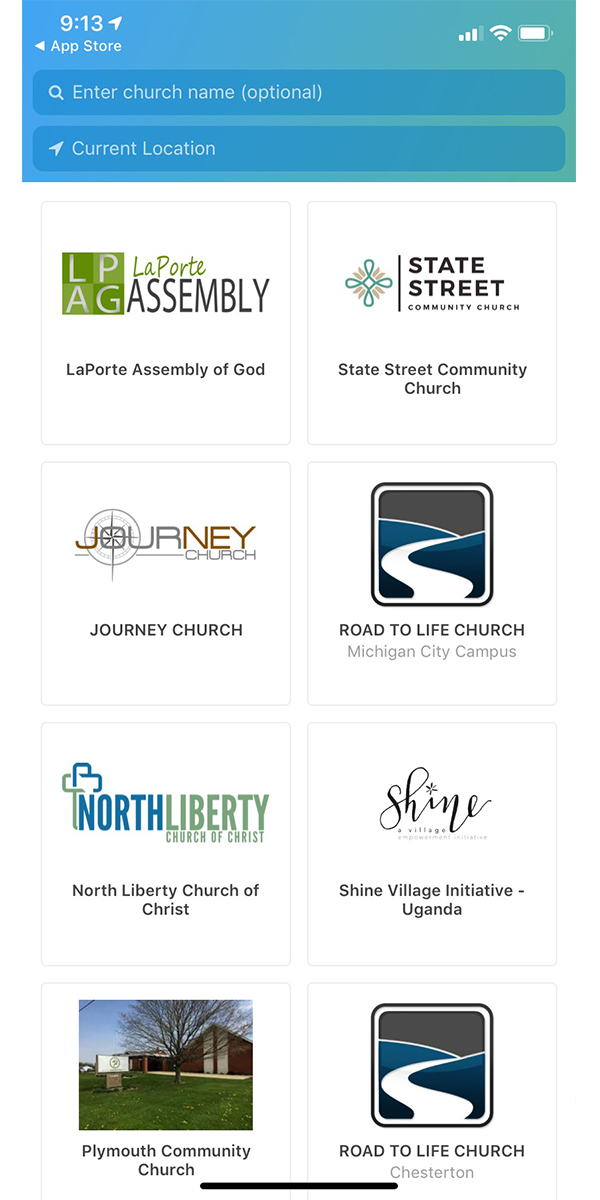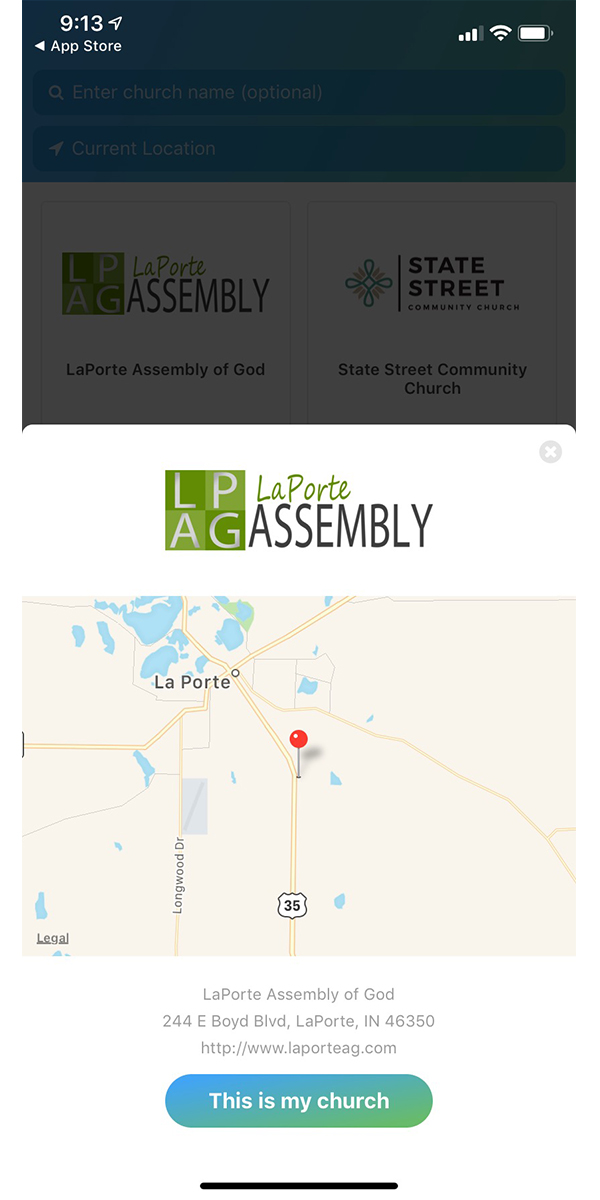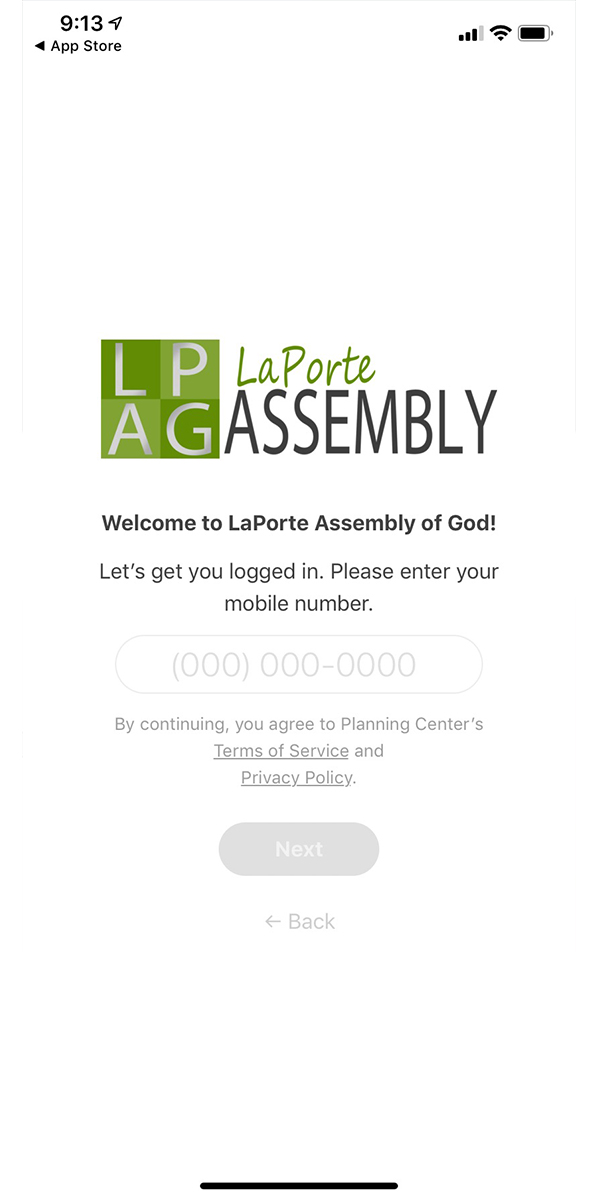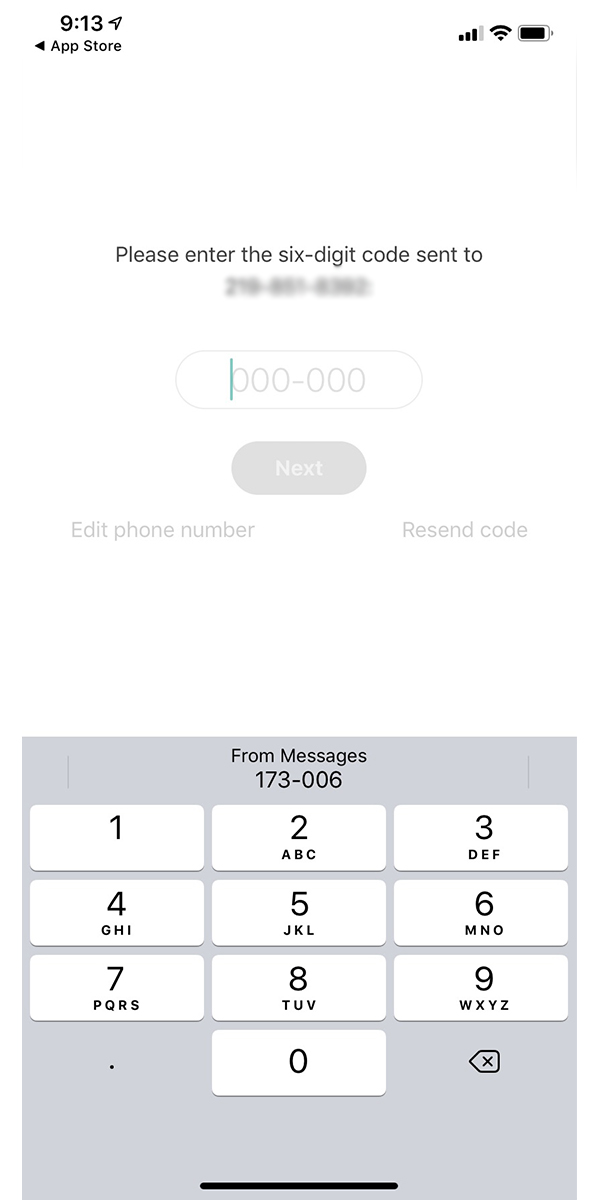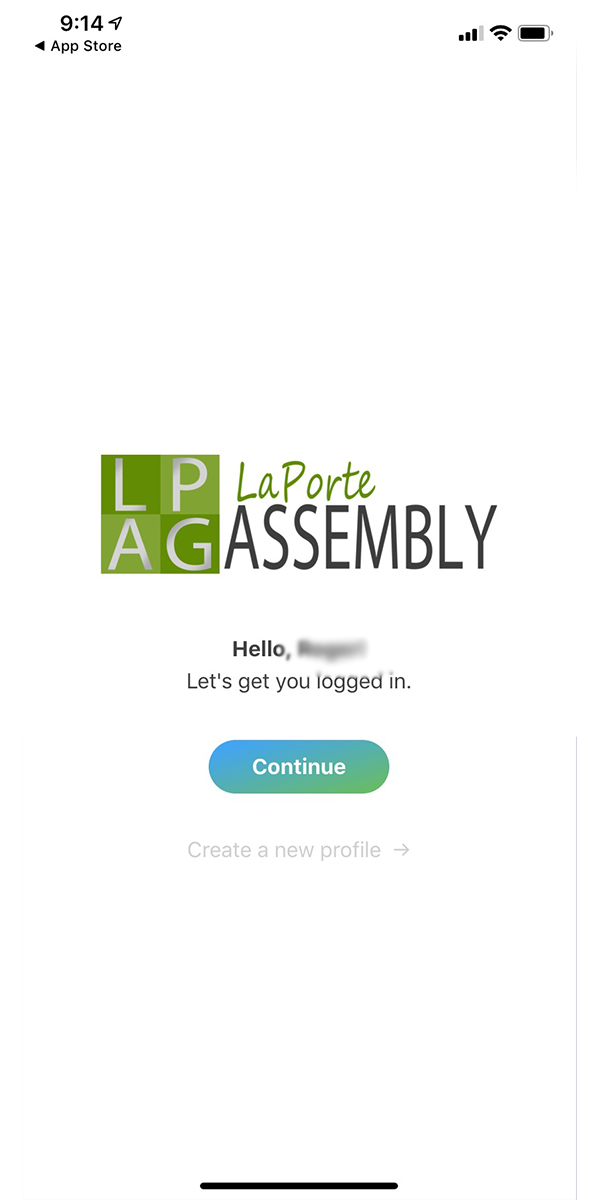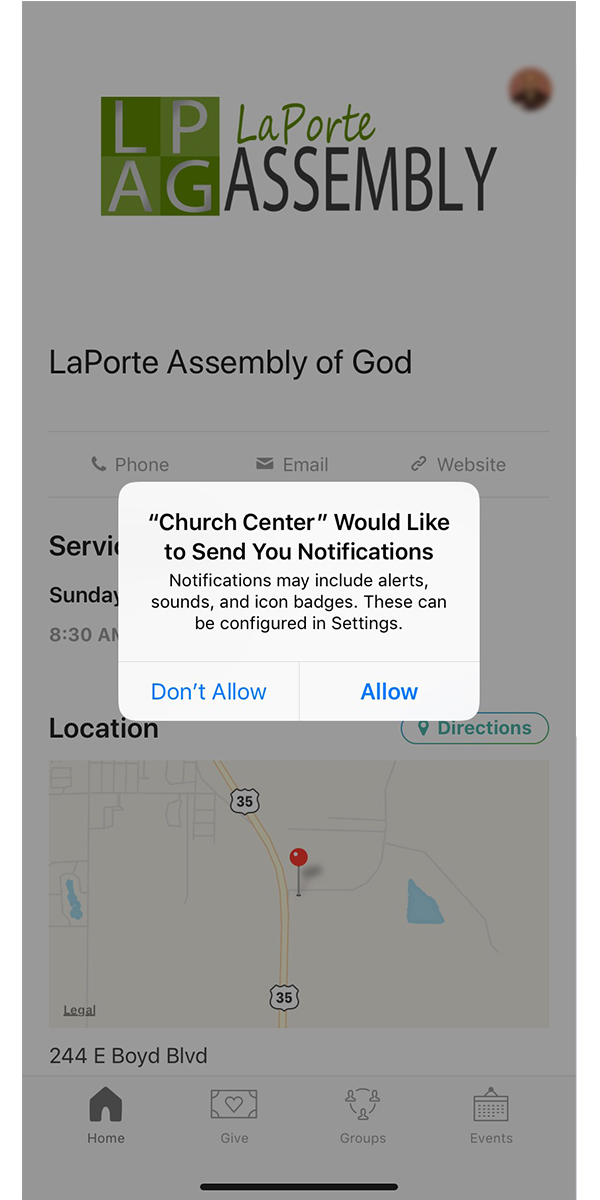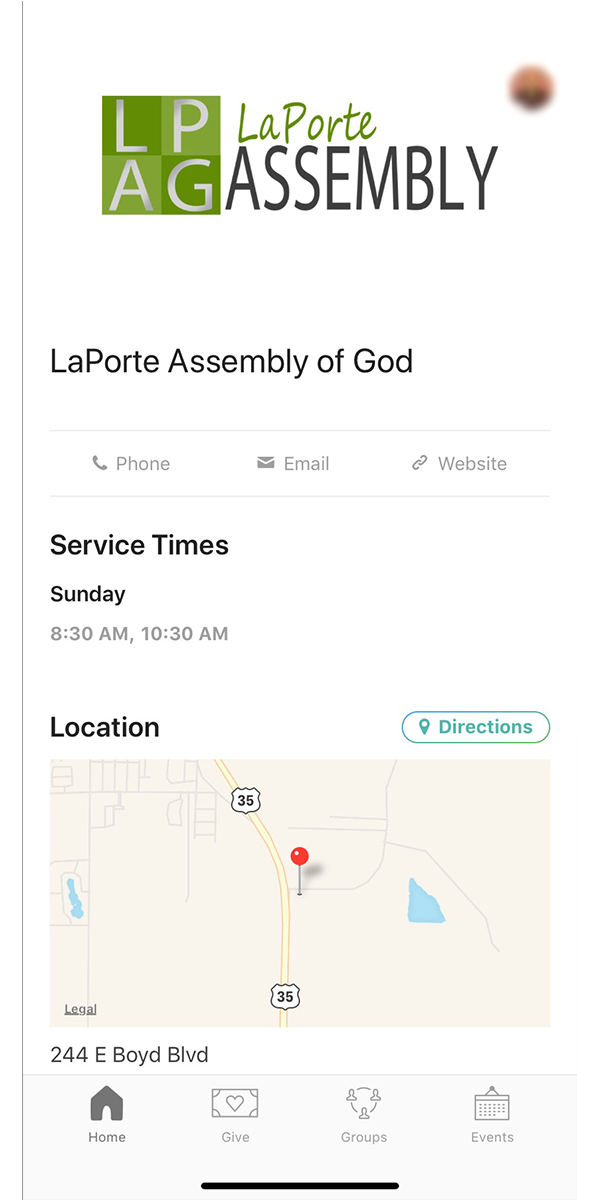HAVE QUESTIONS ABOUT ONLINE GIVING?
This page is dedicated to answering the questions you may have about setting up your Online Giving profile, setting up your Text-to-Give, and downloading our Church Center App. The videos on this page are simple and clear and should be a great help. If you still have questions feel free to reach out to us at lpagbusiness@gmail.com.
SETTING UP YOUR PROFILE:
TEXT-TO-GIVE:
Text-to-Give gives you a convenient, lightning fast way to donate to LPAG. It takes about 2 minutes for you to set up, and can utilize any payment method saved to your donor's profile, including cards or ACH bank transfers.
This video will show you how easy it is to give using a text message. You can also find step-by-step instructions below.
Setting Up Text-to-Give
It's easy to set up text-to-give… just follow these steps:
Text an amount (example: $5 or $1.00) to the number 84321.
Select your church. A list of churches in the area will be suggested. If your phone number is already a part of the LaPorte Assembly database, you should see LaPorte Assembly listed as a suggested organization.
Enter your email address and, if prompted, your name.
Enter the payment method you'd like to use for text-to-give. If you're already a donor and you've added a payment method before (say, a bank account for ACH or a credit card) then you can optionally log in to access your saved payment methods.
Complete your initial setup donation. The initial donation, in most cases, will go to the default fund (usually the "General" fund).
There is no extra cost to you as the donor (though carrier message and data rates may apply) and there is no extra cost to the church when someone initiates a donation via SMS. There is still a processing fee for the donation which is based on the payment method you select for Text-to-Give.
By default, incoming text message donations will go the LPAG General Fund.
If you experience technical difficulty with your account, email lpagbusiness@gmail.com and we will be in touch soon.
DOWNLOAD THE CHURCH CENTER APP
1. Go to the App Store on your phone and search for the “Church Center App”.
2. Download and then open the Church Center App on your phone.
3. Once the app has opened on your phone it will guide you through the process of connecting to your Church Center account.
Page 1: Click the “Get Started” button below the message: “Church Center connects you with the life of your church.”
Page 2: Click “Allow” to give Church Center permission to access your location while you are using the app.
Page 3: Click “Use my Location” to allow Church Center to use your location to find the church. If you would prefer you can also choose to use the postal code of the church 46350.
Page 4: Select LaPorte Assembly from the list of churches.
Page 5: Verify that LaPorte Assembly is your church by clicking, “This is my church”
Page 6: Enter your mobile number and hit “Next”. A text containing a unique 6 digit code will then be sent to your mobile phone.
** If at this point you are requested to give an email address you will need to stop and contact us at lpagbusiness@gmail.com to update your cell phone number in our church database.
Page 7: Enter the 6 digit code that was sent to your mobile device and hit “Next”.
Page 8: You should now see the church logo along with the greeting “Hello” with your name listed there. Hit “Continue” to log in to your account.
Page 9: Another popup will ask you if you would like Church Center to send you notifications. Select “Allow”
At this point you have successfully setup your Church Center App. You now have the ability to 1. Keep your personal profile up to date. 2. Give Online to LPAG (After you have connected your bank/credit card) 3. Keep in touch with your Home Group. 4. Register for any upcoming events taking place at LPAG.
** If you encounter any problems in your sign up process or anything is unclear you can use the arrows to scroll through the pictures on the right for more clarity.